64 bit driver for Sony NetMD (Net MD) and standard MiniDisc for 64 bit versions of Windows 10, Windows 8, Windows 7 and Windows Vista
 |
A standard MiniDisc by Sony, a
handy little robust audio medium
|
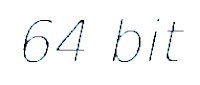 If you are running a 64 bit version (x64) of Windows 10, Windows 8, Windows 8.1, Windows 7 64 bit or Windows Vista and you want to transfer music from your computer to your NetMD device but you can't connect your MiniDisc than the device has become useless.
If you are running a 64 bit version (x64) of Windows 10, Windows 8, Windows 8.1, Windows 7 64 bit or Windows Vista and you want to transfer music from your computer to your NetMD device but you can't connect your MiniDisc than the device has become useless.Don't panic. We can fix it! All you have to do is download the 64 bit NetMD driver and follow the tutorial below.
But first, some explanation why your NetMD device doesn't work...
The problem is that there is no 64bit driver available for the USB connection between your NetMD and your computer running Windows 64 bit.
Windows 7 Pro users can switch to XP mode but that's not the shortest way to use your NetMD. Windows 7 premium users can't even switch their system in to XP mode. So that's very sad for all these MiniDisc lovers among us. Yes many people still love the excellent audio quality of MiniDisc's and the ease of use of it. Yes MiniDisc's are a thing from the past (from around the millennium) but where very popular and so, just like the Audio Cassette, they are still used by many.
If you love your MiniDiscs and you can't connect your PC to it, well than you have a major problem.
HiMD seems to have no problem connecting to a 64 bit PC, at least if you use the HiMD mode. If you want to transfer music in early standards like MD and NetMD it needs 32 bit (x86) support on your 64 bit system.
There was no supported driver for 64 bit systems for so far ...
... UNTIL NOW!
Yes we can resolve all these problems. We have the solution for these problem. A 64 Bit driver for the NetMD standard!
Just follow these steps to get your MiniDisc back to work under a Windows 64 bit system:
1. Make sure you installed Sonic Stage 4.3 on your Windows 64 bit system.
2. Download the NetMD USB-Driver for Windows 7 (64 bit) or Vista (64 bit).
If none of these drivers work for you, please try Sony's Personal Audio Driver.
3. Unpack the zip-file with the drivers to a folder .
You can do this with programs like: WinZIP or WinRAR or 7zip or even the Windows Explorer.
4. Go to the Device Management section on your computer.
5. Go to Universal USB, Right click on NetMD (flagged with a red) and update drivers.
6. Browse my computer for driver software.
7. Go to the unpacked folder where you unpacked the ZIP-file.
8. Follow the rest of the procedure.
9. Restart your computer.
10. If you now open Sonic Stage 4.3, after restarting your computer, you will see that you are now can make a connection with your NetMD.
Problem Fixed with this NetMD (Net MD) driver for Windows 7 64 bit!
This works for Sony NetMD players and Sony HiMD players.
Windows 7 pro 64 bit users don't need to go in XP mode to get their NetMD to work.
Supported Operation Systems to run the NetMD driver on:
Windows Vista 64 bit
Windows 7 64 bit
Windows 8 64 bit
Windows 8.1 64 bit
Windows 10 64 bit
If you still have problems for some MiniDisc products you're welcome to write a comment, we will answer as soon as possible.

To Edward: Did you see a red '!' next to the NetMD in the Universal Serial Bus-controllers section?
ReplyDeleteDid you search the directory 'NETMD760' in to the unzipped directory 'x-APPLICATION NetMD Driver'?
Hi. Thanks for the quick reply! The Minidisc recorder shows up under "Other Devices" in the device manager with an explantion point/yellow triangle. Device status states "The drivers for this device are not installed". Directing the update driver button to the unzipped NETMD760 folder, it says there is no driver that matches the device. Nothing shows up under Univeral Serial Bus controllers section. I have tried updating the driver for both my MZ-N707 and MZ-N510 with no luck.
ReplyDeleteTo Edward: I made a beta version for the MZ-N707. I am not shore it will work but give it a try. Please let me know if it worked. You can download it from this page: NetMD drivers download table for Windows 7 64 bit
ReplyDeleteThanks for working with me and for directing me to the beta version. I downloaded and attempted to maunally update the driver as before, but it still says there is not drivers compatible with the device. Is there a way to force a driver to install? Thanks so much for the help so far!!
ReplyDeleteTo Edward: I'm sorry but I think we have to wait until there is a better driver for it. I only edited the NetMD760 driver by changing the text NetMD760 to MZ-N707. It was worth to give it a try but apparently this doesn't resolve the problem. And you just can't force a driver because it has to be exact to be running well. I'm very sorry.
ReplyDeleteMaybe you can try a tool like DRIVERS For Free to search for a beta driver for your MiniDisc. It also searches for drivers on your computer that can be updated.
ReplyDeleteI have the MZ-NF610 it does the same thing -- running win 7 home premium -- no drivers found using 707 or 760 --- Bummer for the ole school Mini Disc lovers :(
ReplyDeleteI think that Sony has to come with a good solution for this problem. It's said that there is now 64 bit driver available for every MiniDisc, because more and more people are running Windows 7 64 bit on their computers.
ReplyDeleteWow it works! Now I can playing, recording, edting MDs with my Sony MDS-NT1 on Windows 7 64 bit, using NETMD760 driver. It's a bit old model so I had to play it on the XP Mode but now I don't have to. Thank you very much.
ReplyDeleteFormerly I have to install the XP-mode on my 64-bit machine in order to detect my Sony MZ-M200. I hate that solution as it significantly increases Windows boot time. Now your new driver works like a charm. Thank you so much!
ReplyDeleteSorry for my bad english...
ReplyDeleteI have the same problem of Edward with the MDS-JE780.
If you have an idea ?
Sorry for my bad english...
ReplyDeleteI have the same problem as Edward with the MDS-JE780.
If someone know a "new" or "beta" driver for win 7 64bits ?
It was a great news !!! But infortunately it doesn't work anymore... Chris.
ReplyDeletethanx alot!
ReplyDeleteI have MZ-N710 and it works perfectly with the NetMD MZ-RH1 and later package. (Although it pas prtty hard to find the mannual driver search on win7.)
Jo
MZ-N710 works great with first package.
ReplyDeletethanx alot!
Awesome! I love my MZ-S1, and recently rediscovered it! It works so much better for running with than an ipod, since it was ergonimically designed for running (quite costly back in its day), it still works like a charm, after going through a TON of abuse. Thanks so much for this!
ReplyDeleteOK I Have a mz-m200 to my understanding this is a repackaging of the mz-RH1 this driver allows me to see my Device but I am unable to transfer data to or from my device. Any Ideas
ReplyDeleteOhh Thank you so MUCH ! I have win7 64b and a Sony MD NHF -800. And with this driver it is working like a charm !!!
ReplyDeletegod dam i wana kiss somebody........sucess
ReplyDeleteHoly freakin' cow. I just wanted to come back and say thank you SO SO much for getting the x64 driver working with the MZ-N707. Just installed the newest driver (1/3/2011) and it works like a charm. Thank you, thank you, thank you!
ReplyDeleteHave downloaded NetMD MZ-RH1 and later (HiMD) driver for my MZ-N1.Unzipped and got the following files:
ReplyDeleteRead me + supported MD models.txt
NETMDRH1.inf
NETMD760.sys
netmd760.cat
Using Vista 64 bit.
Followed the steps listed above.
Windows reports error during installation.
Running Sonic stage 4.3 crashes computer (should it still run even the driver is not installed properly??)
ok I figured it out needed on driver for the hi-md and one for the net-md
ReplyDeleteIts Not working with my MDS-JE780...Help me please!
ReplyDeleteThank you ArchiVision.
ReplyDeleteI jsut downloaded RH1 driver and it works great. In my case, ! mark is in "Other Unknown Device" section rather than Universal Serial Bus controllers section in Device Manager.
My PC is running under Windows 7 x64 (ENGLISH) and my HiMD device is SONY MZ-RH1.
Thank you again. You did the greatest job.
win 7 64x user here
ReplyDeleteWorked on my mz-dn430, thanks
sonic stage does not have 64 bit support,how does this work??
ReplyDeletethank you very much, this problem has given me a headache for a long time. Now I have 900 mds to transfer :)
ReplyDeleteThank you very much for this tutorial, this is the most helpfull blog than I've browse looking for a solution for my driver problem.
ReplyDeleteWorks on net md-n420d
ReplyDeleteGo to step 2: follow the link where you can download the "NetMD MZ-RH1 and later (HiMD)- driver" by clicking it. You can see that it supports the MZ-NE410, follow the rest of the procecedure from step 3 to 9. Please confirm me if it's worked.
ReplyDeleteArchiVision: It worked! Thanks so very much! Although, when I transfer songs to the player, it's only loading/recording 2 songs? The disc space is bigger than that but it won't let me transfer any more than 2 songs worth.
ReplyDeleteAny thoughts on that?
Not trying to be greedy here, just thought you might know.
Maybe the disc space is full because you have songs in a different format (SP-mode) like the oldest MiniDisc's has. Maybe your Transfer Settings has a to big Bit rate, to change this: Go to tools / options / transfer / transfermode / choose Net-MD or Hi-MD and click on Transfer Settings than specify the Bit rate to an ATRAC3 format so now you can load more songs on to your MD. If none of this work. Try to format your MD to a blanc Hi-MD or Net-MD on your MiniDisc device.
ReplyDeleteNice, now i´m very happy :D
ReplyDeleteThank you! i,m very happy! Driver worked for my MZ-NF610. Lots of music to make again.
ReplyDeleteGenius. That worked for my MZ-RH1, even though my laptop said it had failed, i started Sonic Stage and connected my mini disc and it was regocnized! Thank you for providing what Sony are unwilling/unable to.
ReplyDeleteMiniDisc is a great format, long live the MD
Sony Walkman MZ-NH900
ReplyDeleteon
Windows 7 Ultimate x64
Works perfectly!
Just run SonicStageInstaller with Windows XP compatibility. Ta!
Works with my MZ-N505. Thanks for the driver.
ReplyDeleteHi everybody,
ReplyDeletemy AIWA AM-NX9 NetMD Player under Windows Vista (64bit) doensnt work at all, neither with your drivers provided nor any other personal audio driver.
Can anybody help me?
cheers
works well on win7x64 with MZ-N910.
ReplyDeleteMany thanks!
THANK YOU for doing what Sony has refused to do! The arrogance continues.
ReplyDeleteYour solution works on my Win7x64 with MZ-RH10. Installation needed shut down/restart, but after that -no problem- THANK YOU!
こんにちわ。
ReplyDeleteここのサイトから戴いた64BITドライバーを元にして
MDS-JE780を認識させることができました。
ありがとうございました。
方法はINFファイルを追加入力だけでOKでした。
it works very well with windows 7 64 bits and mz-n710!
ReplyDeleteThank you from Switzerland!
works great on my mz-n710 great many thanks
ReplyDeleteThanks so much! Works on my Windows 7 Ultimate (64bit) with my MD Walkman MZ-NF520D! Needs to install SonicStage CP ver 4.3 though. So relieved & happy! :D
ReplyDeleteMD beats iPod!!
Thank you so much for this!! I was beginning to think I would never get my MZ-NH900 working with Win 7 Premium (64bit)!
ReplyDeleteHelp me with driver Sony NET MD MDS-NT1 must use it with windows 7 64 bit. Tell me and How to install
ReplyDeletevuttiphong@gmail.com
Thank you I'm from Thanland.
Net MD Walkman MZ-S1
ReplyDeleteThe Minidisc recorder shows up under "Other Devices" in the device manager with an explantion point/yellow triangle. Device status states "The drivers for this device are not installed." I browsed for Personal Audio Driver Folder. Clicked Next. "Windows could not find driver software for this device."
Just posted a comment re MZ-S1. Got Sonic to recognize the device. My disc is write-protected. Error code 0000664f. I even taped the tab in the open position. It says write protected in both positions.
ReplyDeletePerfect procedure, thank you for your help;-)
ReplyDeleteI would never thought that my old MDS-NT1 could still be supported on Win 7 64 bits!
thanks for researching, though i have win 8 pro edition and i use my sony mz-rh10 a lot for recording and i seem to not be able to find solution for driver issue. i am at this moment helpless. any answer help comes right :)
ReplyDeletehi Cannot get it to work with net md n710 windows 7? Please helppppp!
ReplyDeleteMerci beaucoup. It works very well with Windows 8 and my MZ-RH1. I can convert my vinyls and store them on a NAS. Super. Yann
ReplyDeleteI can't find a driver for my Net MD walkman MZ-N710. Sonicstage 4.3 isn't working good also. Can't transfer any music to my MD.
ReplyDeleteSomeone a comment or idea?
I am curious if you know of a way or can help out in this case. I am running Windows XP 64-bit Professional and am unable to install drivers for an NetMD MZ-N707 Type R Sony MiniDisc player. I have the latest SonicStage but am unable to find drivers that work otherwise. Let me know and thanks.
ReplyDeleteOh this is great! Thanks a lot! It worked great without restarting on my RZ-MH10, so now I can load up discs to play on my MD deck-- yeah, I know it's obsolete, but I like these gadgets :)
ReplyDeletei have a MZ N510 minidisc portable recorder, i have sonistage 4.3 installed on my computer, but when i try to connect the MZ N510 doesn´t work... can you help me,
ReplyDeleteI have solved the connection with my MZ-N910 but when trying to transfer the audio files I get the following message:
ReplyDeleteIt is not possible to transfer the following files because they are recorded by Net MD or another computer
Alabado seas hermano!!! Por fin windows 7 a 64 bitch! Reconocio mi Net MD MZ-N420D. Que Gaia te bendiga hermano! GRACIAS! :D
ReplyDeleteHello and sorry for my English, I realize all the steps and jump start the program the following message:
ReplyDeleteselecionado file mo music can be played because the system information has changed.
Click OK to close automatically and open SonicStage Restoration of information consists
ma SonicStage
(error code: 0004e2e)
in the device manager I see my Mz-710 but in "Team" does not appear, any ideas ??
Wow, ...thank you, thank you to everyone whose comments here have helped me get my mini disc up and running with win 7 ultimate 64bit. Luckily I downloaded and saved ultimate version of Sonic Stage before the site stopped supporting. I`ve waited years to be able to get the whole connection issue resolved for my MZ-N710 and the drivers package and or Sony Audio Drivers worked! Special thanks to those who persevered and re-wrote some programs to make this happen....delighted...
ReplyDeleteWhere can i get drivers for my Sony NET MD WALKMAN MZ N510 TYPE S
ReplyDelete@ Anonymous (March 24, 2015): Did you try do download the NET MD drivers from
ReplyDeleteHere?
Thank you! Work with Windows 7 Ultimate, Net Md - MZ-DN430. Keep your MD plugged in in order to update the USB Driver. I follow the instruction from the top of the page
ReplyDeletethank you is fantastic mythical use in 2015 my minidisc
ReplyDeletePleased to say that although neither were listed in your drivers I was able to first get it to work with my MZ-N510, and then when I plugged in my MZ-NF810 Windows 7 searched online and found a driver for that (which had failed before I tried this driver).
ReplyDeleteBrilliant job, many thanks.
I have just used your drivers and they work up to a point. I can play the tracks on the portable md but no sound comes out of the computer. I am deligted that my md is being recognised and the tracks on the mds are visible and I am eternally gratefull for your effort. I love my MDs and will continue loving them till the last unit dies. I have plenty of backup units so I think I will be listening for some time to come. I am sick of windows domination of the software market and every release of windows brings nothing but grief. Microsoft sucks.
ReplyDeleteDid you install the audio driver for the Sony Minidisc Audio codec? If not you can't play the files?
ReplyDeleteYou can download the audio driver on http://esupport.sony.com/perl/swu-download.pl?&upd_id=2576
I don't have sonic stage and can't find it to download. What can I do?
ReplyDeleteYou can download sonic stage from here: https://db-dutch.toggle.com/free-download/kl36448/SonicStage.htm
ReplyDeleteDoesnt work with W8.1 and NET MD MZ N510.. :(
ReplyDeleteI can only get Hi-MD to work, as soon as I put an net MD formatted disk in the minidisc (mz-nh900) the device doesnt get recognised and the driver gives an error. When I install the driver it says "Net MD" the hash for this file is not present
ReplyDeleteinstalled mz-N510 SonicStage on my machine except that the NetMD does not open with USB because it does not have the DRIVER my machine is the WINDOWS 10, is you guys help me find the right machine for my DRIVER WINDOWS 10? jesse
ReplyDeleteHey. Problems to get SONY MDS-NT1 working with Windows10 64bit. Any solution?
ReplyDeleteMZ-N710 works great. Good job! thx
ReplyDeleteFor everybody who can not install the net-driver under Windows 10: here is the solution:
ReplyDeleteThe driver won't install because windows 10 has a different system for driver signature verification. Here is what you have to do:
1 Click on START en select Settings
2 Click on Update and Security
3 Click on Systemrepair
4 Click on Restart under the Advanced Startup options
5 Click on Solve Problems
6 Click on Advanced Options
7 Click on Startup Settings
8 Click on Restart
9 In the screen with the different options choose 7 of F7 to switch off the driver signature
Your computer will restart and now you are able to install the driver.
At the next restart what you did at step 9 is then turned back.
Attention:
I did this on my Dutch Windows 10 version so I am not sure whether the menu-descriptions 1 till 9 are exactly as they appear on your screen but anyway it worked and I can transfer files to my SonyMZ-N707 using Sonicstage
Probably this will work under Windows 8.1 as well but I couldn't test this.
Lots of success.
Hennie Eerhart- Many thanks for your instructions. Helped me out!
ReplyDeleteHennie Eerhart, you are a beaut !
ReplyDeleteNow everything works on my N710, can write and transfer from PC to MD.
Found another way of turning off driver signature quickly.
Right click START
Select Command Prompt(admin)
Write or copy/paste....... bcdedit /set testsigning on and press enter.
You should get a result of "The operation completed successfully."
Restart your computer, then only difference you'll see is a little message bottom right saying Test Mode Windows 10 build 10586 or similar number.
You can undo this change with........ bcdedit /set testsigning off when you have finished installing the drivers to get back to secure driver signatures.
Many thanks all, I was really worried that was it for my MD. And up yours Sony you bunch of gits.
where do you click to download file
ReplyDelete@gerard boshoff
ReplyDeleteJust click on:
2. Download the NetMD USB-Driver for Windows 7 (64 bit) or Vista (64 bit)
> this will send you to the download page.
On the downloadpage click:
Click here to see how to install the drivers so it can work properly with your Sony MiniDisc and your computer.
> this will download the drivers
Very Good help , Now I can follow with my excellent NetMD.
ReplyDeleteGood Job with MZ-N510, absolutely compatible.
Good luckkkk.
hey! in my w8.1 the driver wizard complains, saying that the hash is not present in the provided catalog file (the file is either corrupted or violated). any comments on that?
ReplyDeletedon't mean to sound harsh but dosen't work for me . but although got sonic stage working but not old peace of junk md .
ReplyDeleteHello Edward,
ReplyDeleteI just succeeded on both a Windows 7 and a Windows 10 workstation, both with the perdonal audio driver (which, by the way, seems to be a Windows product). Works great with my MZ_RH1. It is weird that Sony writes that the MD walkmans will not be supported and will not work with W7 and beyond ! Shame on Sony !
Many thanks to Armour-Dillo. This worked for me. You are a Star!
ReplyDeleteI have a MZ-S1 and am running Windows 7 Ultimate but I am not getting the error sign next to the Net MD Player symbol. However every time I try to transfer music the computer crashes. I am not able to update the drivers, it won't give me that option. Could you please tell me what I am doing wrong? Thank you
ReplyDeleteVista x64, I get Windows cannot load the device driver for this hardware. The driver may be corrupted or missing code 39
ReplyDeleteOn Vista 64, I get "Windows cannot load the device driver for this hardware. The driver may be corrupted or missing code 39". Tried multiple times, nothing works.
ReplyDeleteOn Windows 10 Pro, I got also the "Windows cannot load the device driver for this hardware. The driver may be corrupted or missing code 39" error code. (NETMDRH1 Windows7 64). BUT I try the NETMD760, and this works fine for MD-RH1. MANY THANKS!
ReplyDeleteThank you very much!!! it works ok in my system: w7 ultimate 64bits!
ReplyDeleteThis worked for me on Windows 7 Premium 64 bit. I will be upgrading to windows 10 soon, hope it will still work. Make sure you get the latest version of the sonicstage 4.3 software, they made a few versions of 4.3 plus a security update also. Some Sony websites from other counties still have this for download officially.
ReplyDeleteIt seems that the Creators Update messed with the unsigned driver. Now my win 10 64 bit box reports a problem loading the driver (no hash, it says). Do you have a solution for this?
ReplyDeleteHello al,
ReplyDeleteThanks for this. It's working ok windows 7 64 bit. Just a bit slower dan on XP but thats ok.
works perfectly for my MZ RH1 in MD mode. however, when switching to a HI MD disk, the device is nog recognized anymore. Device manager says: device not connected. this happens both onder Win 10 and win 7. when inserting a MD disk again, the RH1 is again recognized. what am i doing wrong?
ReplyDeleteIsn't it true that your driver is unsigned and therefore will be removed by windows 10 64 bit on every function update? I am so happy for my MZ RH1, please see to it that I don't have to go back to win 7 ...
ReplyDeleteBrilliant, thanks for all the info, got my Net MD working on Windows 10!
ReplyDeletedoes not work for my sony net md710!
ReplyDeletedoes not work with mz-n707 and win 10 PRO 64b
ReplyDeleteand i try all the different driver according to my net MD
always same error message : the hash is not present in the provided catalog file (the file is either corrupted or violated)
pa_driver;exe works fine with win10 PRO 32b and MZ-N707
MZ-RH1 works perfectly on Win 8.1 Pro! Thank you!
ReplyDeleteso, the problem I am having is that during the transfer of files TO my NetMD (NE410), it stops and says it cannont transfer files because no device was found. I have tried the windows 10 version, as well as the native windows XP Sonic Stage, on an old XP laptop. Any thoughts? Bad minidisc player/recorder?
ReplyDeletecan I find drivers for Aiwa netmd?
ReplyDeleteHave an MZ-NH1 plugged into Windows 7 64-bit and I constantly get Code 10 (This device cannot start) errors trying to install the driver :-(
ReplyDeleteAny help?
Yes it works on windows 10. Just only with standard 80mins MD. Not with 1GB MD. Why?
ReplyDeleteI've got MDS-NT1 working on Windows 10 (64-bit) and am using SonicStage 4.3 to transfer to and from Minidisc. I used the NETMD760 driver and disabled the windows driver signature enforcement in order to successfully install the device. Now no problems :)
ReplyDeleteHi looking for a driver for my NETMD MDS-JE780 home minidisk.
ReplyDeleteHave win 7 enterprise 64bit
I am able to use the driver on my portable for the MZ-N710 & MZ-N1 BUT NOT ON THE 780 ANY IDEAS
Great driver, works perfect for MZ-N505 on W7Pro. Thanks!
ReplyDeletegood job.thanks
ReplyDeleteHi there,
ReplyDeleteI tried with a windows10 x64 and a MZ-N505 and unfortunately W10 says there is a problem and won't proceed with driver installation. You were my last hope I'm down to the old way:direct recording :-(
Every time I try updating the driver it says "The hash for the file is not present to the specified catalog file. The file is likely corrupt or the victim of tampering" I don't know what I did wrong.
ReplyDeletecan comfirm this all works with windows 10 (using adv restart to disable driver cert checking *option 7) and sonic stage 4.3 (ss43ultimate zip) have transfered mp3s to my mdn707 himd
ReplyDeleteThank you a Lot !!!!!
ReplyDeleteNot working on Win10x64 with MZ-N707. I tried every listed driver and get hash-errors on installing them...
ReplyDeleteReally frustrated now...
here is a way to install drivers also to windows 10 64 bit if anyone needs it helped me solve the issue and now i can use my MZ NF610
ReplyDeletehttps://www.dinolite.us/support/using-older-models-with-windows-8-10
Hi,
ReplyDeleteI do exactly what you said for install on win 10 x64, and i get "hash-errors".
I also tried to instal teh driver from sony, with the compatibility for win XP, and win10 can't see correctly Mini Disc...
Do you have a solution? I think that i'm not the only one to have the same problem.
Thank's
Hm. SonicStage try to connect to the Server, they are down i think?
ReplyDeleteInstallation aboted.
Hi there,
ReplyDeleteThank you for the help. I tried to install the driver but received the following message:
"The hash for the file is not present in the specified catalog file. The file is likely corrupt or the victim of tampering."
Would you be able to help?
Thanks in advance.
me pasa igual - controlador dañado etc en win 10 con mz-rh1
ReplyDeleteHello, MZ-RH1. Did as written, but no success. Running Win 10 x64. Any idea? Thanks
ReplyDelete"Windows (10) found drivers for your device but encountered an error while attempting to install them. NET MD. The hash for the file is not present in the specified catalog file. The file is likely corrupt or the victim of tampering."
ReplyDeleteUPDATE! I just posted an error message but then I tried the "NETMD760 Windows 7 64 Bit" file for Windows 10 and it worked for the the RH-1 and MZ-NH600. Thought you should know - thanks!
ReplyDeleteFor those running into the "The hash for the file is not present in the specified catalog file. The file is likely corrupt or the victim of tampering" in Windows 10 64bit.
ReplyDeleteDisable disable driver signature enforcement. Then install driver like above.
PERFECT! I have a WIN 10 machine, and the incredible Sony MZ-RH1: You haev to overcome some obstacles to get your PC to recognize the MiniDisc:
ReplyDelete1. Install SonicStage latest version 4.3 Ultimate Edition
2. You need to install the right drivers to get your 64 bit computer & Win 10 to see the MiniDisc! Here is how:
2a. Download NetMD USB-Drivers for 64bit - the link is at the top of this page!
2b. Go through the process of Disabling Driver Signature Verification on 64-Bit computers here, I used Option Two "Use an Advanced Boot Option:"
https://www.howtogeek.com/167723/how-to-disable-driver-signature-verification-on-64-bit-windows-8.1-so-that-you-can-install-unsigned-drivers/
2c. Once the computer restarts using Advanced Boot as described above, you goto the "Device Management" section on your computer, it lists all your components, look for The Minidisc recorder under "Other Devices" (or USB) in the device manager it is highlighted with an 'explanation point'/'yellow triangle'.
Right click on this... and then select 'Browse my computer for driver software'.
Go to the unpacked folder where you unpacked the NetMD USB-Drivers ZIP-file.
Follow the rest of the procedure.
Restart your computer.
And then launch SonicStage and you can use your MiniDisc!!!
I followed the last post, just make sure to disable driver signature.
ReplyDeleteI was able to transfer mp3 files to my Sony MZ-N510.
Thank you.
Too much work to get this to work. Lame.
ReplyDeleteAny chance you'll be adding the MZ-NF520D to the supported MD players?
ReplyDeleteworked great with my MZ-RH1 and win 10. Only issue I do not get the dates that the original files were recorded. Any ideas on that?
ReplyDeleteDrivers didn't work with my Aiwa AM-NX9. Also can't find this model on Sony website. Anyone found it?
ReplyDeleteI receive an error when selecting the NETMDRH1.inf driver to be installed on a Windows 11 operating system that says "The hash for the file is not present in the specified catalog file. The file is likely corrupt or the victim of tampering". As a redult, Windows encountered a problem installing the Net MD drivers. Can anyone assist?
ReplyDeletewhen you get "The hash for the file is not present in the specified catalog file. The file is likely corrupt or the victim of tampering", restart windows while holding shift key, enter trouble shooting mode and upon restart, disable driver signing enforcement.
ReplyDeletee.g. like here: https://answers.microsoft.com/en-us/windows/forum/all/permanently-disable-driver-signature-enforcement/176caf31-df98-41bc-8a5f-b9b91589da45
Anyone got the driver so LAM-1 or LAM-Z1?
ReplyDeleteMy Sony MZ-N505 was not recognized using the above drivers in Win10 64bit. Instead I used this driver and it worked like a champ.
ReplyDeletehttps://zadig.akeo.ie/
Anyone experiancing issues with win 10 and win 11 for netmd use go here https://www.minidisc.wiki/software/start for further info and solutions
ReplyDelete